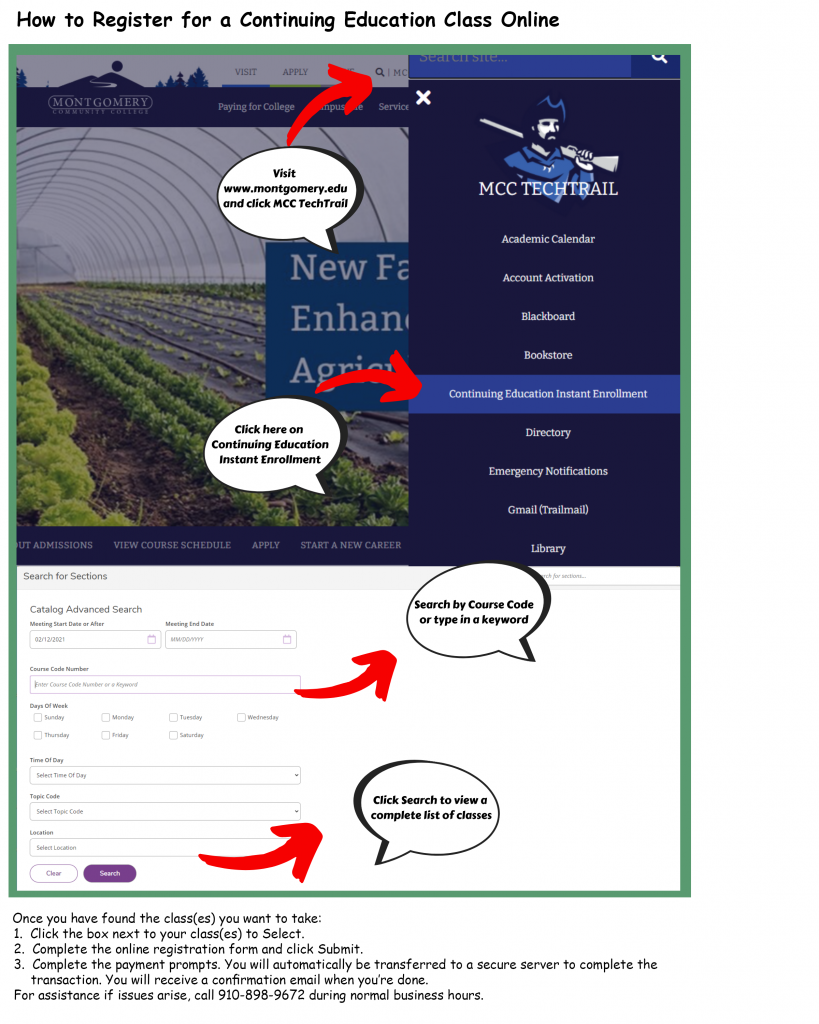
How to Register Online
- Go to https://www.montgomery.edu/mcctechtrail
- Select the Continuing Education instant enrollment button.
- Key in the Course Title OR click on the Submit button at the bottom of the page to view a complete list of classes.
- Click the box next to the class(es) to Select.
- Complete the online registration form and click Submit.
- Complete the payment prompts. You will automatically be transferred to a secure server to complete the transaction. You will receive a confirmation email when you’re done.
For assistance, if issues arise, please call 910-898-9672 during normal business hours.